How can I remove a card on file?
- From the Preauthorized Payment page, click Remove Card:
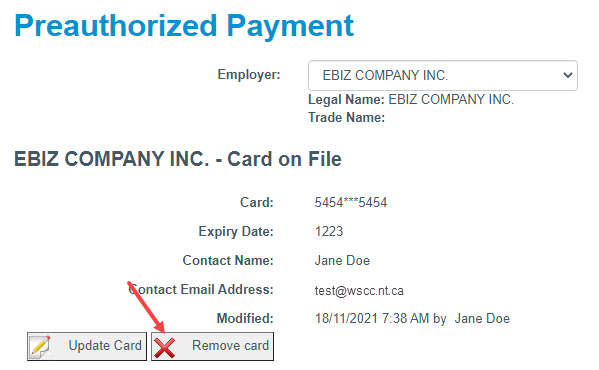
- Click OK to remove the card from file. Click Cancel to leave the card on file.
If you select OK to remove the card, a message displays, and the card is removed.
An email notification is sent to the contact email address, entered above, indicating that the card has been removed from your account.