Create an Online User Account
In the top left corner of WSCC Connect, click Create an account.
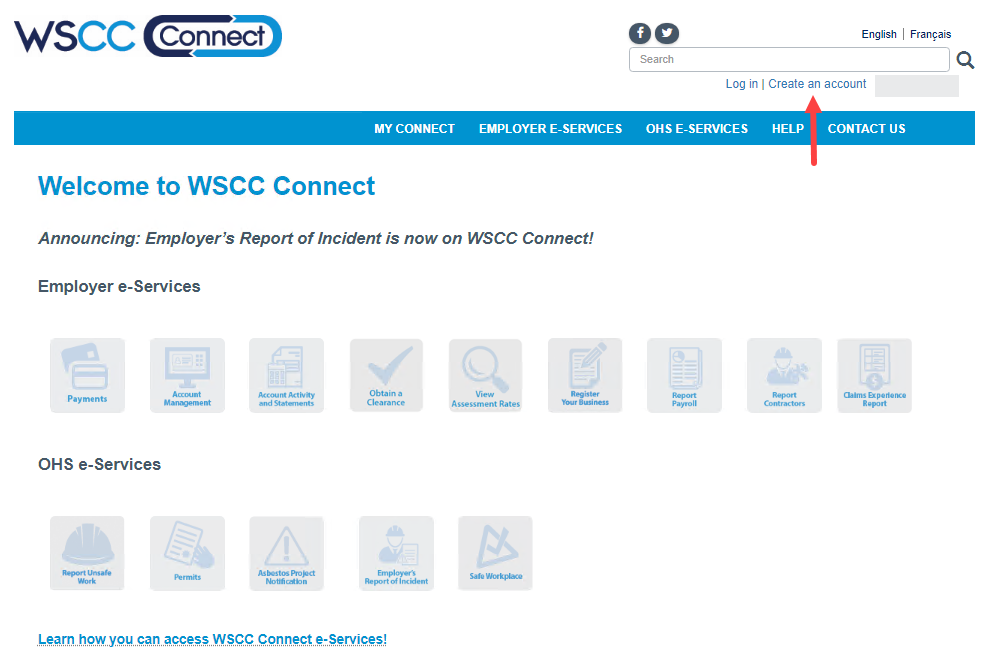
Enter your information:
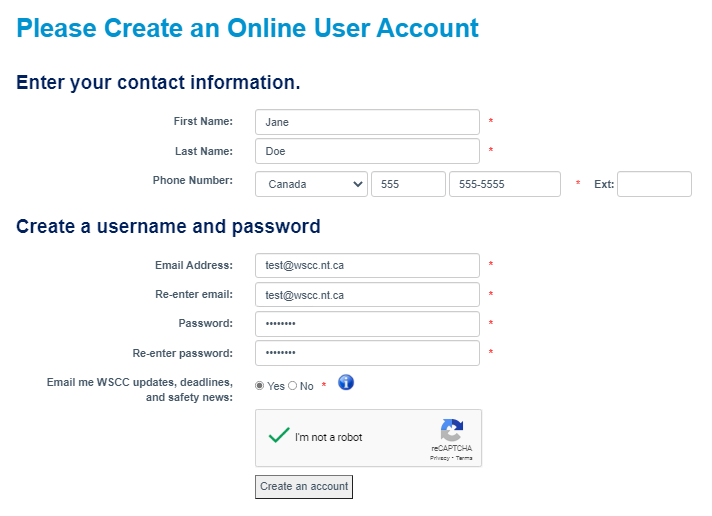
Password - Your password must contain:
- at least 8 characters
- at least 1 letter
- at least 1 number
- at least 1 special character (/[!@#$%^&*()_+{}\[\]:;<>,.?~\\/-]/)
Subscribe to WSCC email updates - Click Yes if you would like to receive email notifications from the WSCC regarding updates, deadlines and safety news. You can unsubscribe at any time through the manage your profile.
I’m not a robot - Confirm that you are not a robot. Click on the checkbox that appears to confirm. Complete the selection required in the pop-up window.
Once all fields are filled out, click Create an account.
Complete your registration by going to your email account and opening the confirmation email.
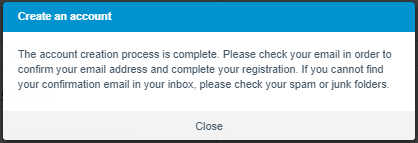
Confirm your email by clicking on the link provided in the email.
Note: If you are unable to locate the confirmation email in your inbox, please check your spam and junk folders.
Once you click on the link and confirm your email address, you are redirected back to the WSCC website.You can now log in to WSCC Connect.