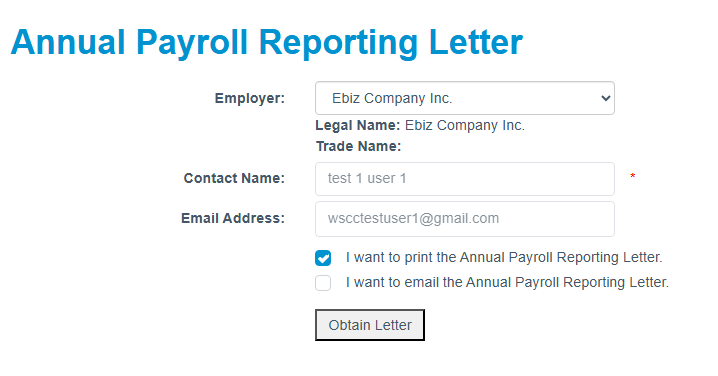Annual Payroll Report Letter
1. Hover over Employer E-Services and under Payroll, click Annual Payroll Report Letter.
OR
From the home page, click on the Report Payroll icon and then click on Annual Payroll Report Letter.
If you are not logged in, the system will require you to log in before you access this e-service.
2. Select how you want to receive your Annual Payroll Report Letter. You can print and/or email it.
3. Click Obtain Letter.