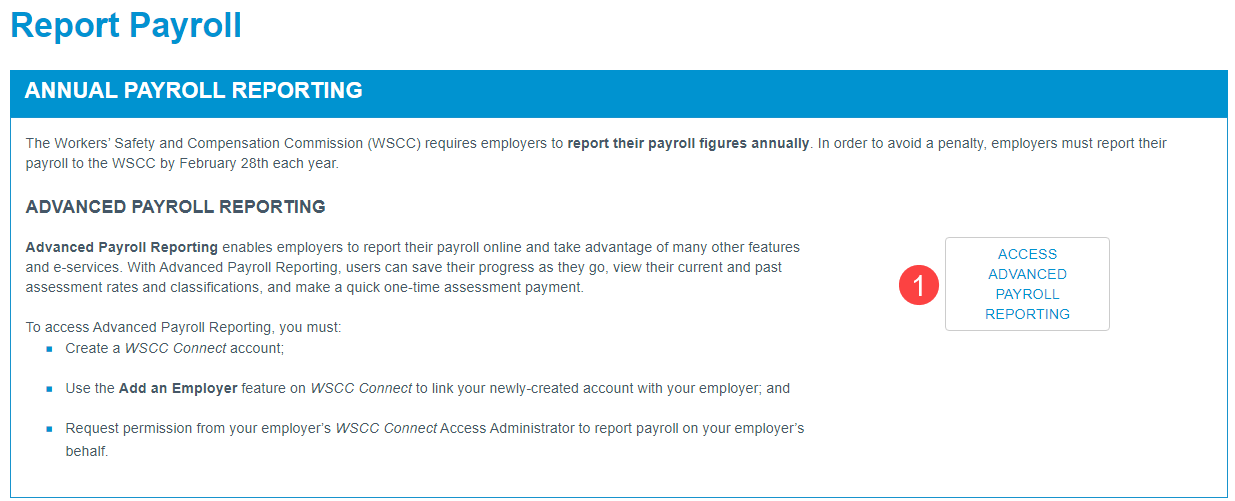How can I report my Annual Payroll Report (APR)?
To make things easier for you, we have two options for submitting your APR online using WSCC Connect:
- Fast File: the easiest way for employers to report their payroll without having to sign up for an online user account. With Fast File, you can quickly report your payroll in one sitting.
- Advanced Payroll Reporting: employers can report their payroll online and take advantage of many other features and e-Services. Advanced Payroll Reporting allows users to:
- Save their progress as they go;
- View their current and past assessment rates and classifications; and
- Make a quick one-time assessment payment.
To access either Fast File or Advanced Payroll Reporting, please follow these steps:
- Hover over Employer E-Services. Under Payroll, click Report or Revise Payroll.
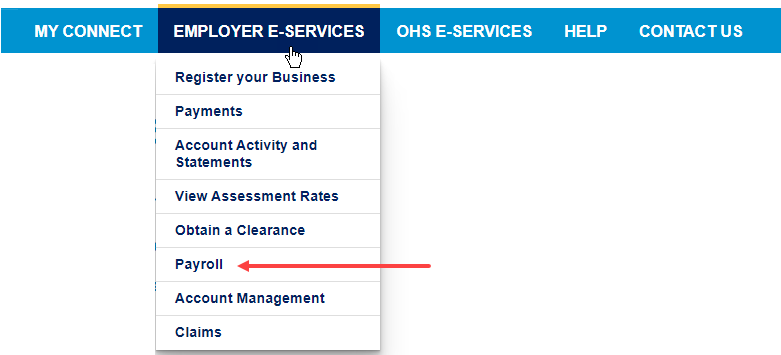
OR
From the home page, click on the Report Payroll icon.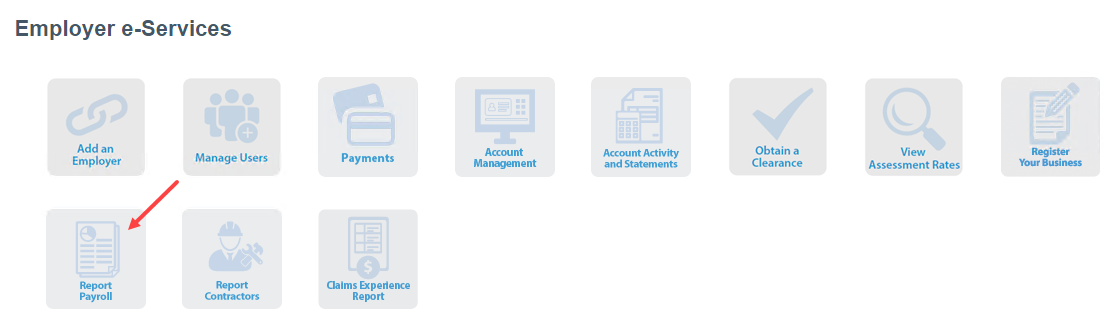
- If you have not yet logged in to WSCC Connect, the system will present you with the following options:
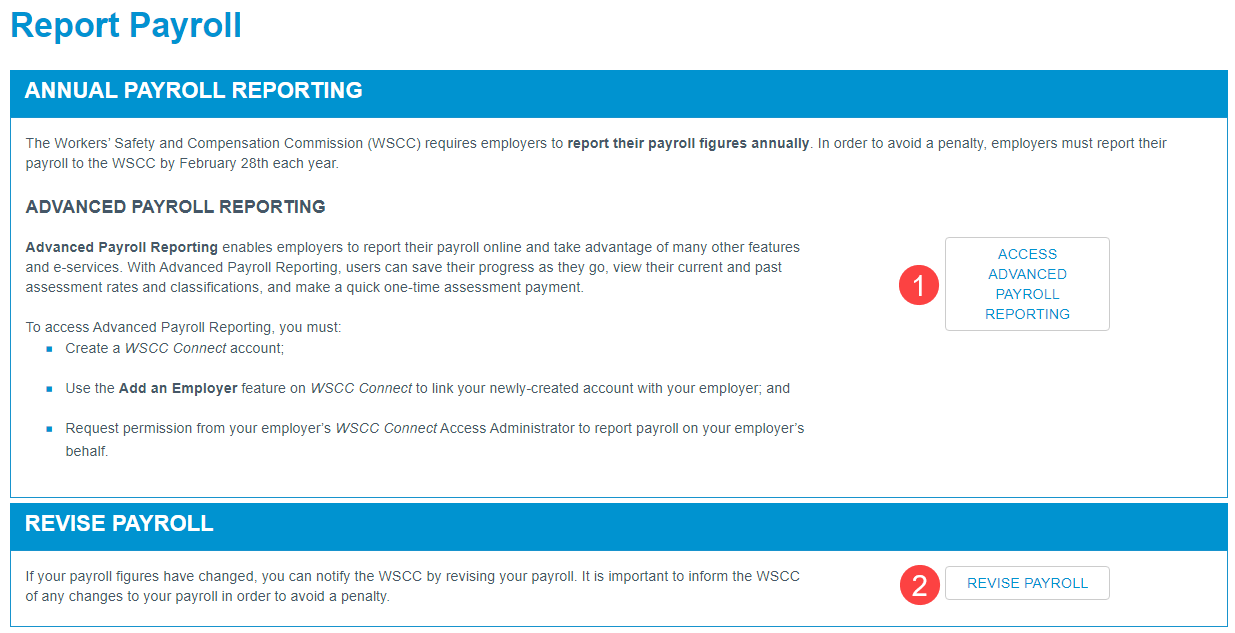
Option 1 - Fast File
Click on this option if you want to submit your APR through Fast File.
To access Fast File, you must enter your employer’s:
- employer number
- Connect code
Note: If you choose to submit your APR through Fast File, you will lose the ability to save your progress as you go. As a result, you must complete and submit your APR in one sitting.
Option 2 - Advanced Payroll Reporting
Click on this option to submit your APR through Advanced Payroll Reporting.
To access Advanced Payroll Reporting, you must:
- Create a WSCC Connect online user account;
- Use the Add an Employer feature on WSCC Connect to link your newly-created account with your employer; and
- Request permission from your employer’s WSCC Connect Access Administrator to report payroll on your employer’s behalf. - Alternatively, upon clicking the Report or Revise Payroll link, if you have already logged in to WSCC Connect, the system will only present you with the option to submit your APR through Advanced Payroll Reporting.
Note: At this point, if you would like to submit your APR through Fast File instead, you must first log out of WSCC Connect.