How Can I View my Online Claims Experience Report?
Mouse over Employer E-Services, and under Claims, click on Claims Experience Report.
OR
From the Home Page, click on the Claims Experience Report icon.
Claims Experience Report: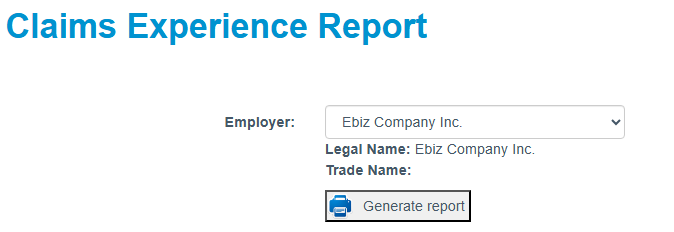
Select the employer you wish to view statement details for.
Click Generate Report. The system will produce your Claims Experience Report.
You can also export your report to PDF or Excel.
Click on Export to Excel to export to excel.
Click on Export to PDF to export to PDF.