How can I change the engine on an existing diesel engine permit?
There is an option to allow you to simply change the engine on an existing approved permit. You can use this option when you need to replace an engine in an existing piece of equipment that has already been approved for an underground diesel engine permit. The system will copy the information from the selected permit, except for the engine serial number.
Note: If you submit an application to change an engine, the original permit will be cancelled!
Follow these steps below to update an engine:
- Hover over OHS E-Services. Under Mine Permits, click New Mine Permit.
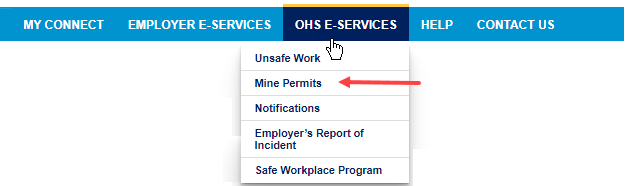
OR
From the home page, click on the Permits icon.
Then click on the New Mine Permit link.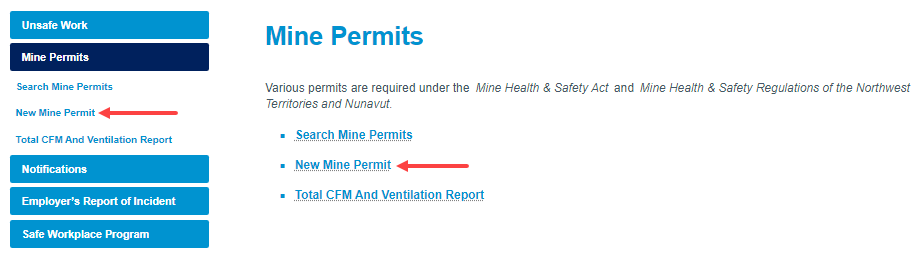
If you are not logged in, the system requires you to authenticate. If you do not yet have an online account, please create an account. You will also need to add your employer and request access from you Access Administrator to allow you to apply for permits online for your employer. - New Mine Permit
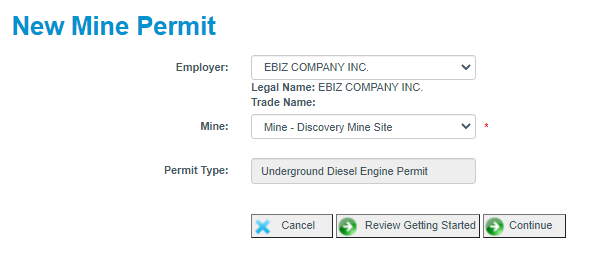
Employer - Select your employer from the list (if you associated to more than one employer).
Mine - Select your mine from the list. If you do not have a mine to select, please contact the WSCC.
Click Review Getting Started to move to the next step. Note: If you do not wish to view the “Getting Started,” you can click Continue to skip this step. - Application to Operate a Diesel Engine Underground - Getting Started
The system displays an introductory page that outlines the information/details that are required to complete your application.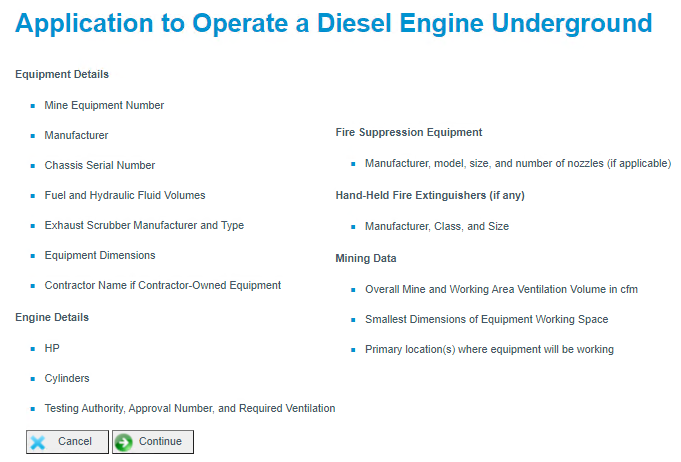
Cancel - If you do not have the information required to submit your application, click Cancel.
Continue - Click to move to the next step. - New Underground Diesel Engine Permit
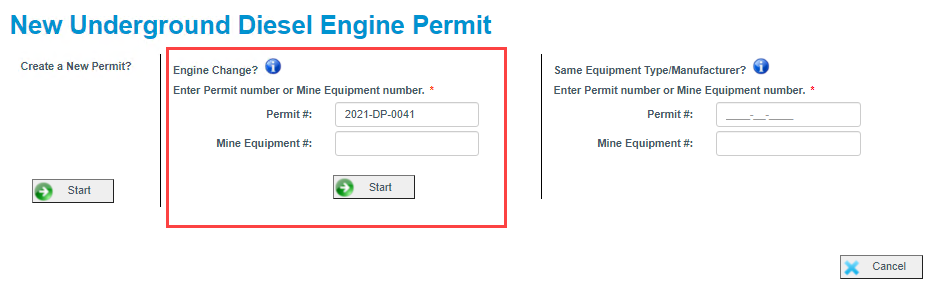
Enter the Permit # or Mine Equipment # in the Engine Change? section and then click Start.
The system will load the permit data and allow you to update the information. - Update the information on Step 2 – Equipment Information.
Note: You will only be able to update the following fields: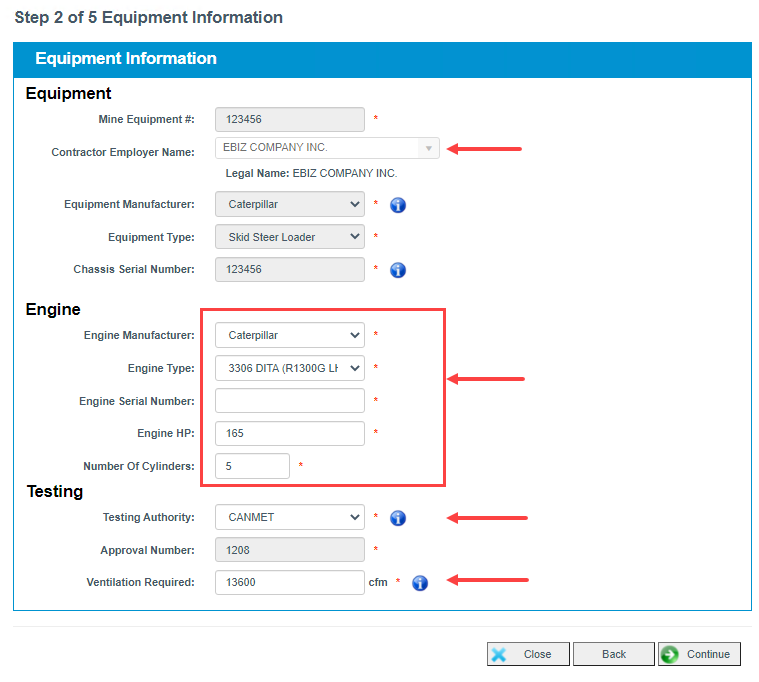
Once you have updated the equipment information, you can submit your application to the WSCC.