Resending My Email Confirmation
You can have the system automatically resend your confirmation email
In WSCC Connect, click Log in.
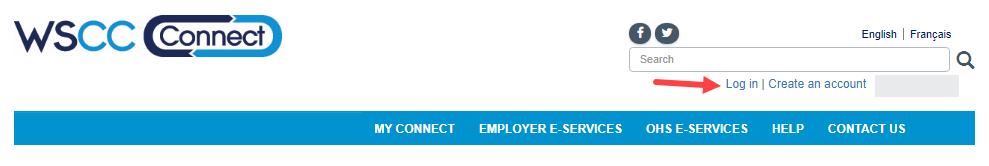
Enter your username and password – you would have established these when you created your account.
Click Log in.
The system will provide you the following message:
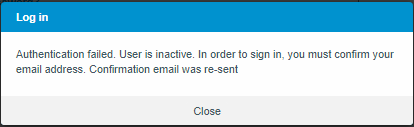
Confirm your email by clicking on the link provided in the email.
Note: If you are unable to locate the confirmation email in your inbox, please check your spam and junk folders.
Once you click on the link and confirm your email address, you are redirected back to the WSCC website.
You can now log in to WSCC Connect.