How can I report my contractors?
To make things easier for you, there are two options for reporting your contractors online on WSCC Connect:
- Fast File
- Advanced Contractor Reporting.
Fast File Contractor Reporting
Fast File is the easiest way for employers to report their contractors without having to sign up for an online user account. With Fast File, you can quickly report your contractors in one sitting.
To access Fast File, you must provide the following information:
- Employer number
- Connect code
Advanced Contractor Reporting
With Advanced Contractor Reporting, employers can report their contractors online and take advantage of many other features and e-Services.
To access Advanced Contractor Reporting, you must:
- Create a WSCC Connect user account;
- Use the Add an Employer feature on WSCC Connect to link your newly-created account with your employer; and
- Request permission from your employer’s WSCC Connect Access Administrator to report payroll on your employer’s behalf.
To access these e-Services (Fast File Contractor Reporting and Advanced Contractor Reporting), please follow these steps:
- Hover over Employer E-Services. Under Payroll, click on Report Contractors.
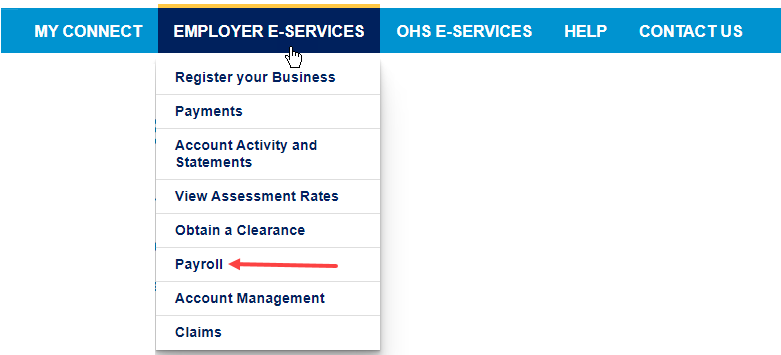
OR
From the Home Page, click on the Report Contractors icon.
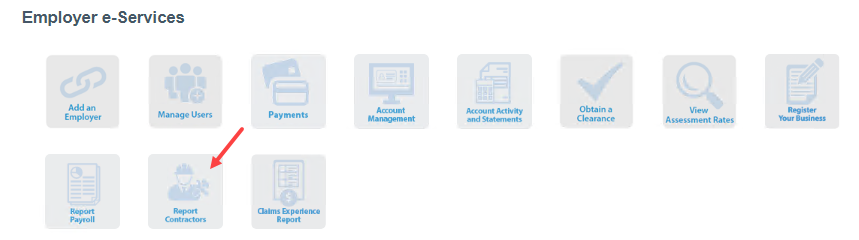
- Report Contractors - If you are not logged in, you will see the following options:
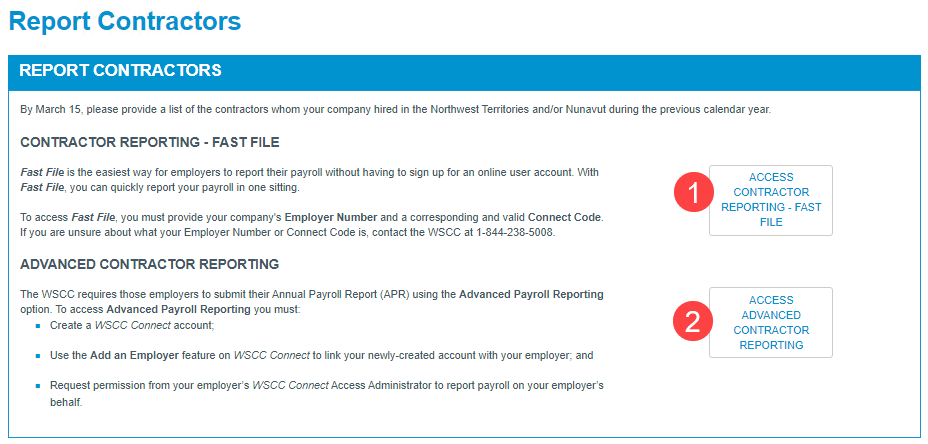
Option 1 - Fast File
Click on this option if you wish to access Fast File Contractor Reporting. This option does not require you to have an online account or be logged in.
To access Fast File Contractor Reporting, you will simply need to provide your employers:- Employer Number
- Connect Code
Option 2 - Advanced Contractor Reporting
Click on this option if you wish to access Advanced Contractor Reporting. This option does require you to have an online account and be associated to your employer with the authority to report contractors.
To access Advanced Contractor Reporting, you must:- Create a WSCC Connect online user account;
- Use the Add an Employer feature on WSCC Connect to link your newly-created account with your employer; and
- Request permission from your employer’s WSCC Connect Access Administrator to report payroll on your employer’s behalf.
Please note: If you are logged in, you will only see the following "advanced" options: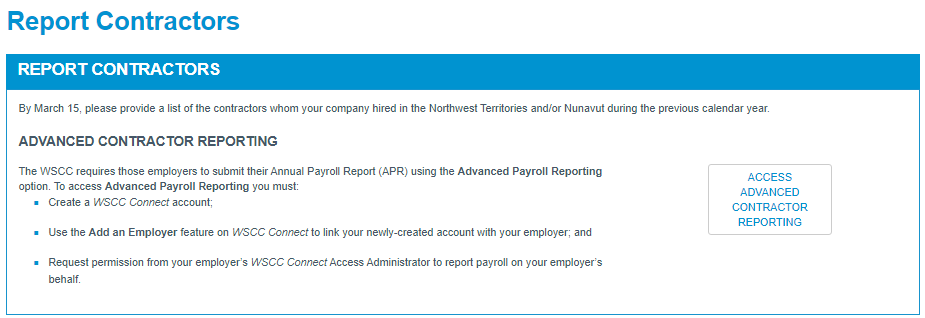
If you would like to Fast File, please log out and return to step 1.