Check the status of your submitted business application
- Hover over Employer E-Services and under Register Your Business, click Manage Registrations.
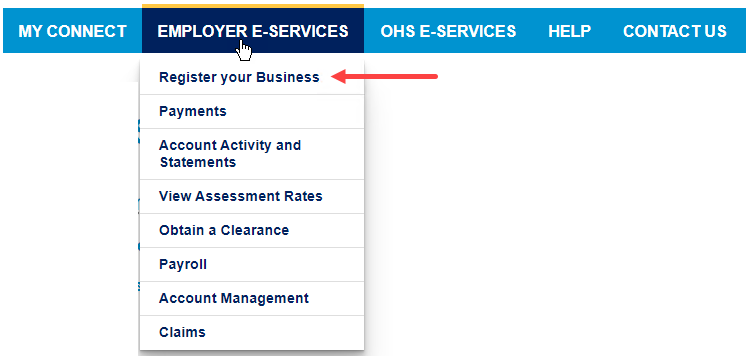
- Search for your application using the confirmation number provided to you when submitted the application. You can use the search bar or look through a list of your previously pending and submitted applications.
You can see the status of the registration in the Status column.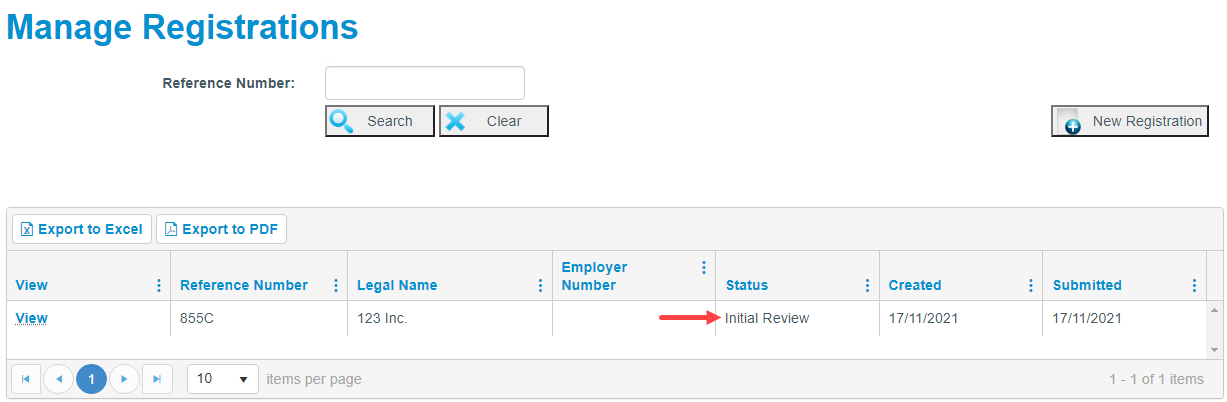
There are six possible statuses for your application:
Pending: Application still needs to be completed (by you) and submitted.
Submitted: WSCC has received your application.
Initial Review: Someone at the WCSS has been assigned to your application and is doing an initial review of your application.
Final Review: The WSCC is in the process of completing the final review of your application.
Registered: Your business is now registered. You will receive an email notification when you have been successfully registered.
Not Registered: Your business cannot be registered at this time. You will be contacted by the WSCC.