What is an Email Key and how can I send one to another user?
Email Key: If you cannot answer parts of an Injury Report, you have the option to send an Email Key to another user who can best provide answers. For example, you may need to send one Email Key to the person who can provide payroll information and a separate one to the person who knows the Return to Work status of an injured worker.
To be able to send an Email Key to another user, that user will need to:
- Have a WSCC Connect online user account
- Use the Add an Employer feature on WSCC Connect to link to your employer; and
- Have the Employer’s Report of Incident role assigned to their user account.
From within the Employer’s Report of Injury Console, click on an Email Key: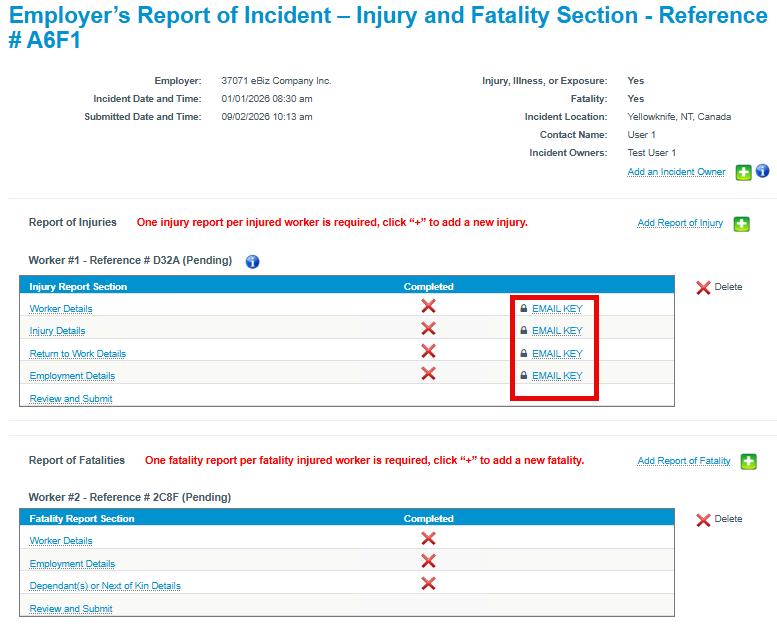
Select the user to which you wish to send a Key: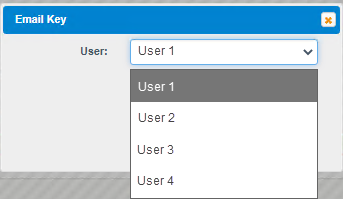
You can select the user from the list and click Save.
The user will receive an email notification with a link that is valid for 72 hours.
Please note: If you send the same Email Key to another user, the previously sent Email Key will automatically expire.