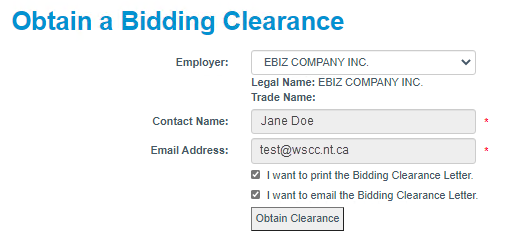Obtaining a Bidding Clearance
- Hover over Employer e-Services and under Obtain a Clearance, click Bidding Clearance.
OR
From the home page or My Connect, click on the Obtain a Clearance icon and then click on Bidding Clearance.
If you are not logged in, the system will require you to log in before you access this e-service. - Select how you want to receive your Bidding Clearance Letter. You can print and/or email it.
- Click Obtain Clearance.