Add a user to access e-Services
Go to My Connect page.
Click Manage Users icon.

Once on the Manager Users page, ensure you are adding the new user to the correct employer by selecting one from the drop-down menu.
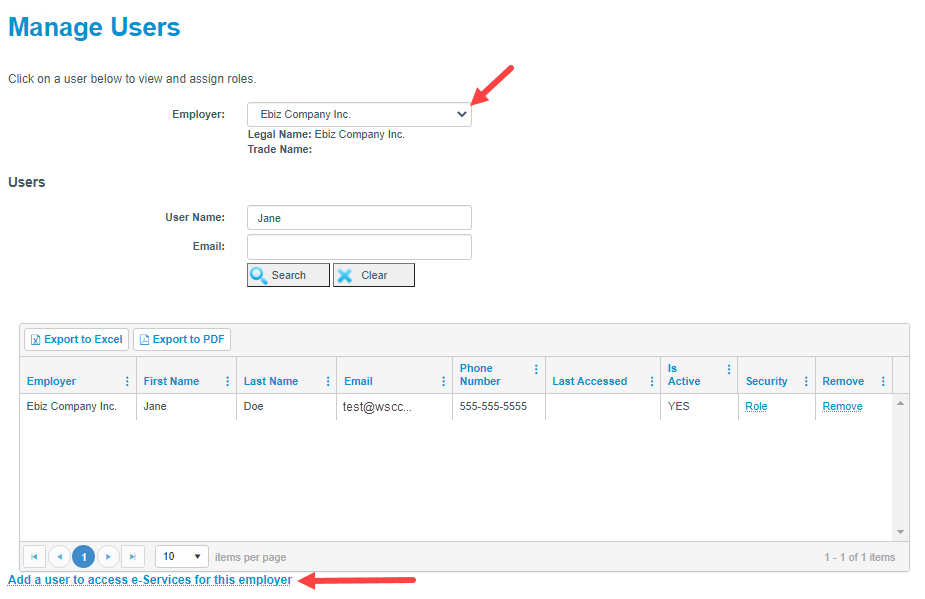
Click Add a user to access e-Services for this employer.
Provide user details, select security information, and click Add User.
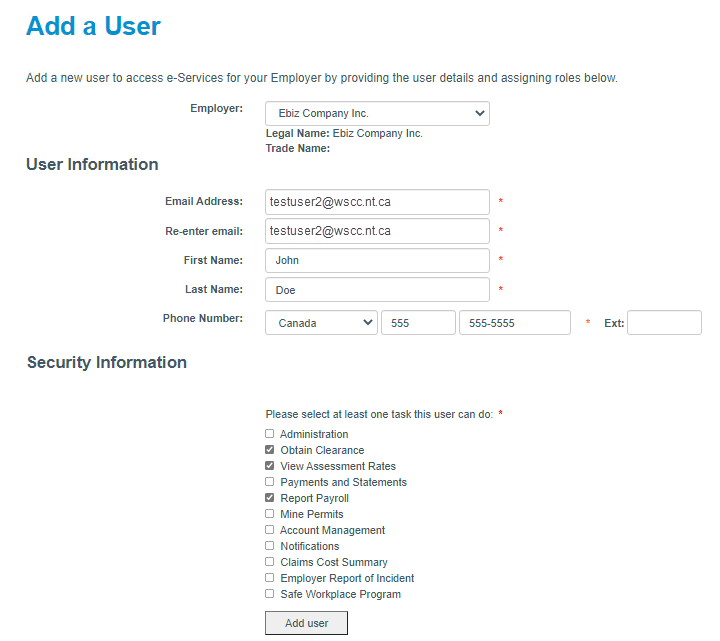
The system sends an email notification to the user’s email account. The user then needs to follow the instructions in the email to access WSCC Connect.