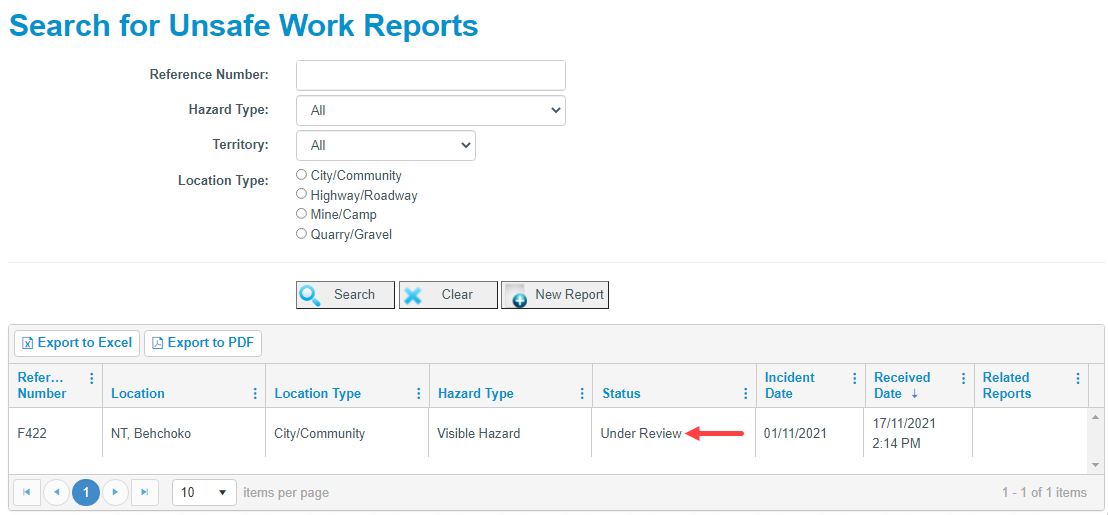View Status of Submitted Unsafe Work Reports
- Hover over OHS e-Services and under Unsafe Work, click View Unsafe Work Reports.
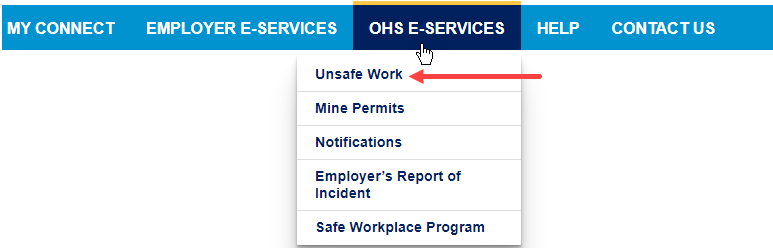
OR
From the home page, click on the Report Unsafe Work icon.
Click View Unsafe Work Reports. - Provide as many search parameters as possible to find your desired report and click Search.
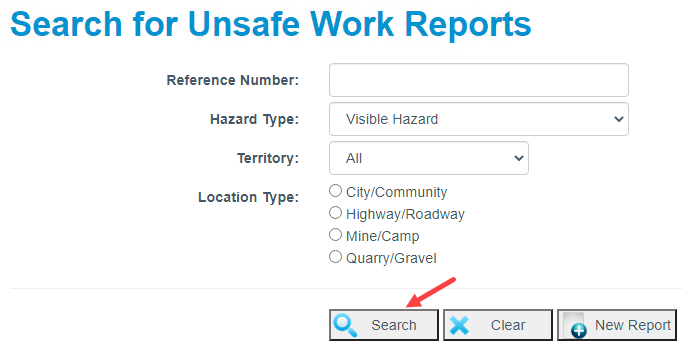
- Under the Status column you will see if your report is still under review or if action has occurred.