Forgot your password?
In WSCC Connect, click Log In.
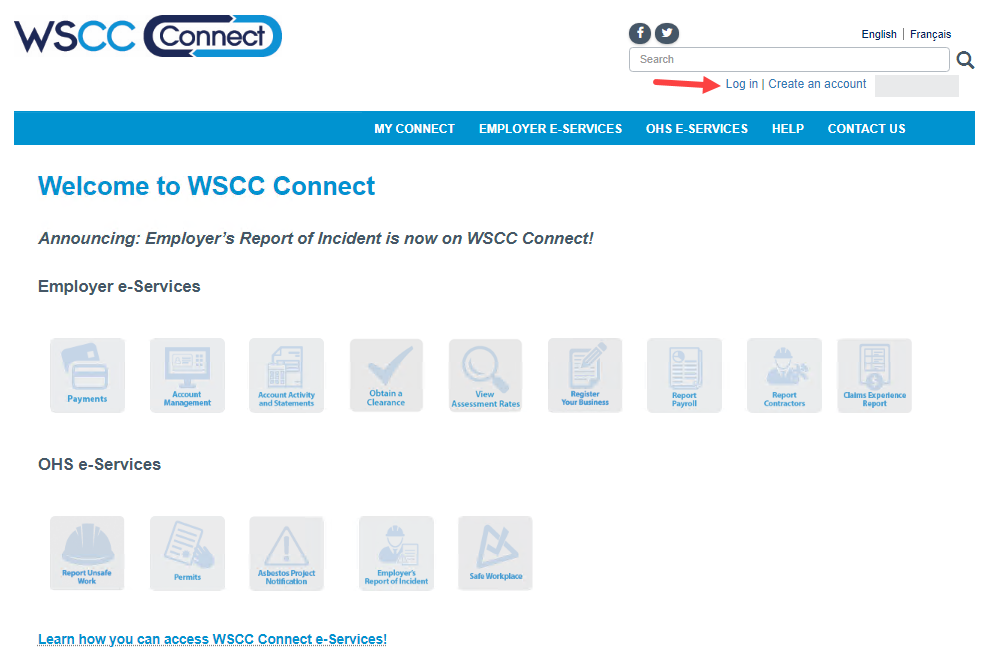
Click Forgot your password?
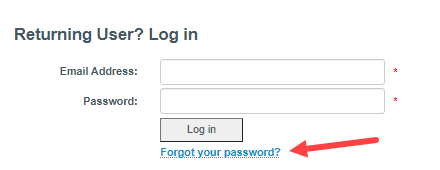
Enter your email address and confirm that you are not a robot.
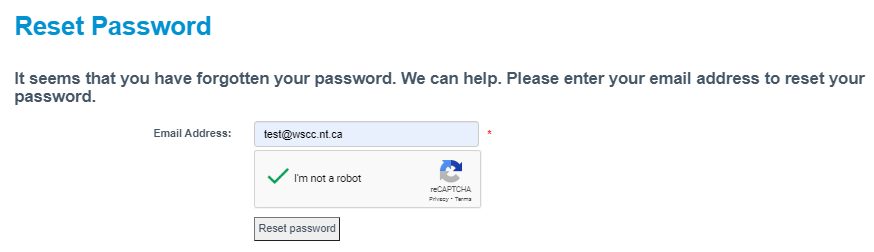
Go to your email account for an email with a link to re-set your password. Click on the link.
Enter new password and click Save.
You can now log in with your new password!