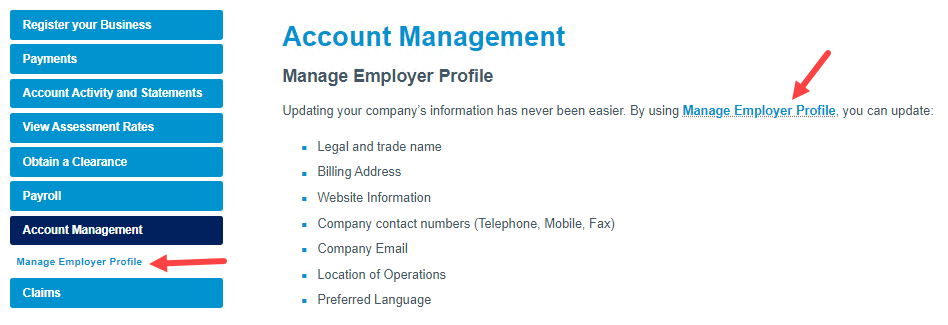How can I access the Manage Employer Profile service?
Please remember, you must be logged in to access this service.
You can access Manage Employer Profile Service three ways:
- From the Main Menu, hover over EMPLOYER E-SERVICES. Under Account Management, click on Manager Employer Profile.
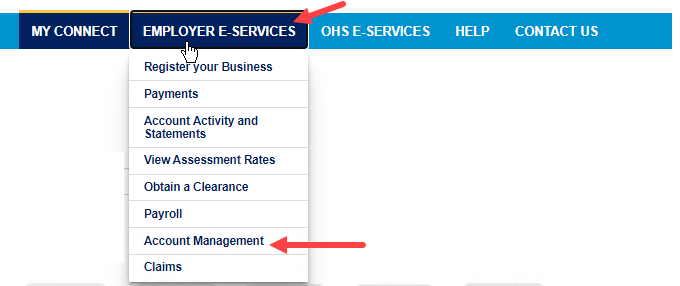
- From the Home Page, click on the Account Management icon.
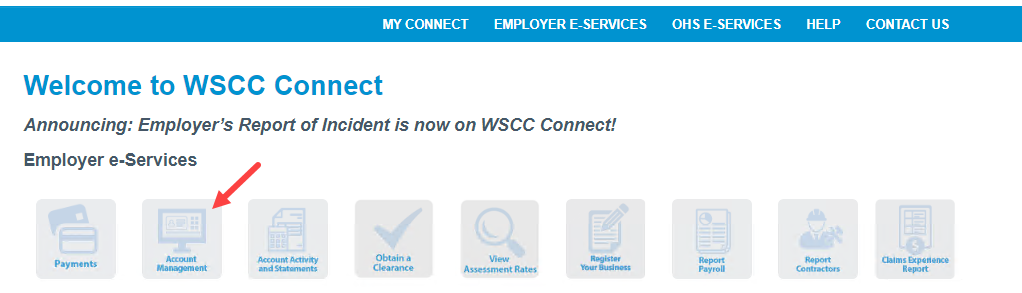
- From the My Connect page (if you are logged in), click on the Account Management icon:
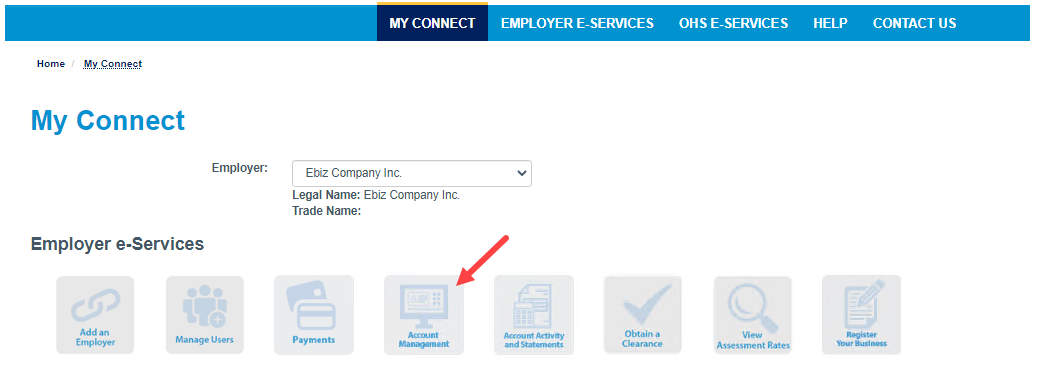
Select Manage Employer Profile.