How can I update my employer profile?
- From the Main Menu, mouse over Employer E-Services, under Account Management, click on Manage Employer Profile. (Please see How can I access the manage employer profile service? for additional options).
- The system displays a read-only view of your current Employer Profile. Select your employer and then click on Update Company Profile:
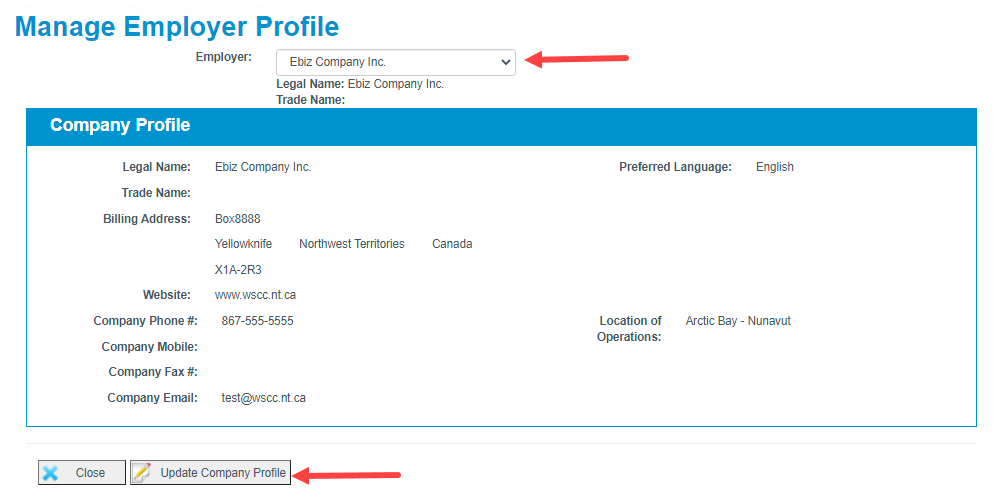
- Update your Employer Profile as required. All required fields are marked with a red asterisk (*).
- Click on Submit to WSCC. If you have provided all the required information for a section, you are able to submit the profile changes.
Once you submit your updates, the system provides you with a reference number.
Note: You cannot update your profile if there are any unprocessed updates. If there are outstanding updates, you will see this message: