How can I search for Safe Workplace Employers?
You can look for employers who qualify to participate in the Safe Workplace program using the Search Safe Workplace Employers function. Only employers who are registered with the WSCC and make payments on their payroll are assessed in the Safe Workplace program.
You will not see an employer name if:
- They do not meet the program criteria.
- They did not give WSCC consent to publish their name on the Safe Workplace employers list.
- The business does not have any employees, but only subcontracts other businesses.
- The business does not have payroll to report to the WSCC.
- You can get to the Search Safe Workplace Employers function in one of two ways.
Move your mouse or cursor over OHS E-Services and click on Safe Workplace Program: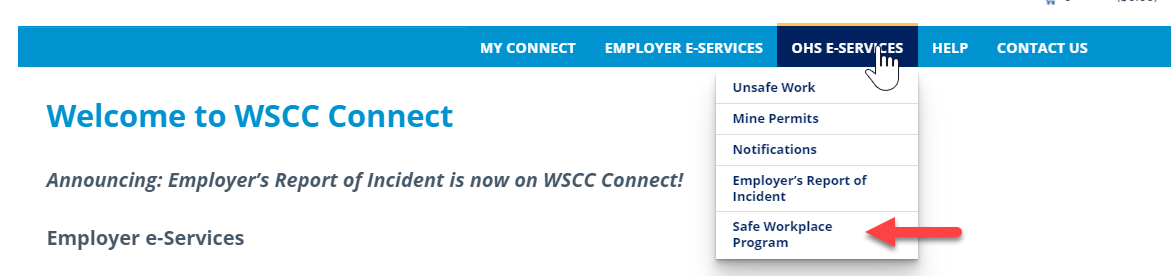
OR
From the WSCC Connect home page, click on the Safe Workplace icon: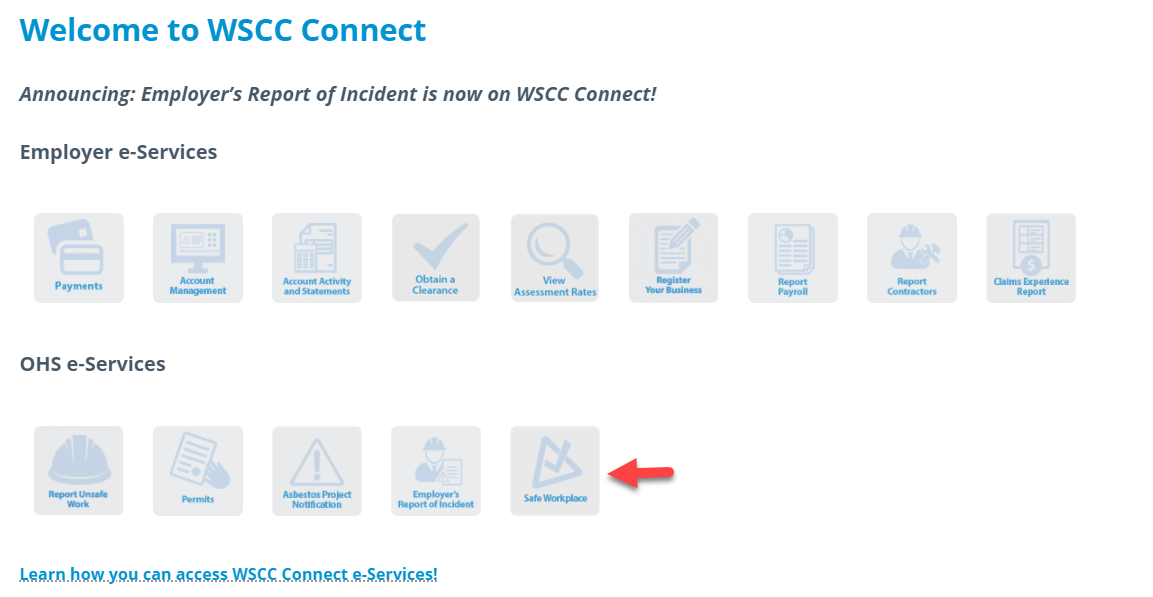
On the Safe Workplace Program page, click on Search Safe Workplace Employers.
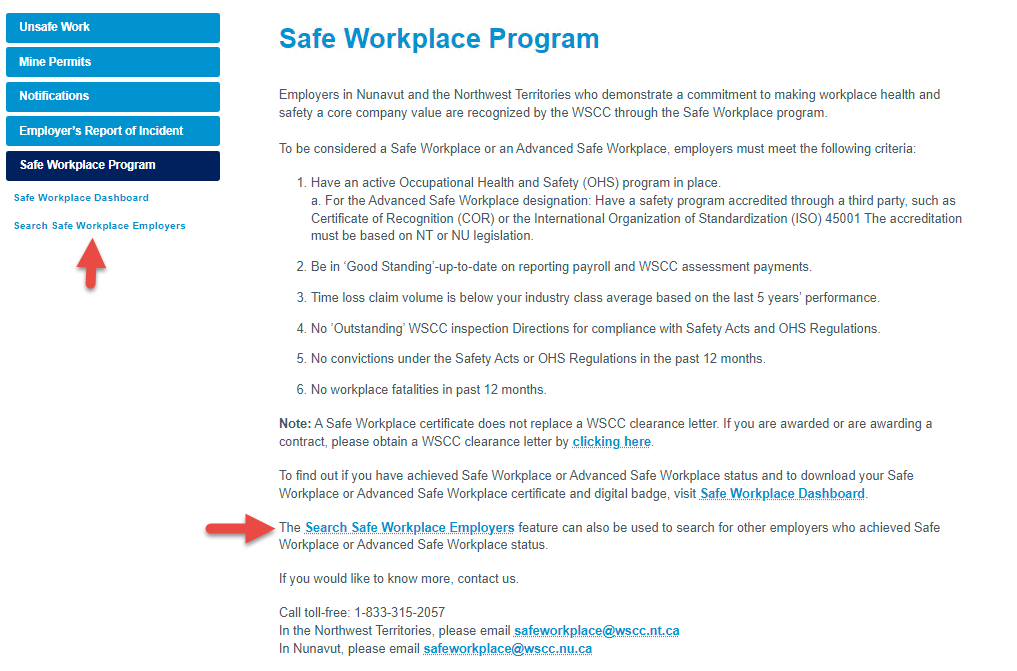
You can search by:
- Jurisdiction – See a list of all Safe Workplace Employers based on territory – the Northwest Territories, Nunavut, or both.
- Employer – See a list of all Safe Workplace Employers, or search for one specific employer.
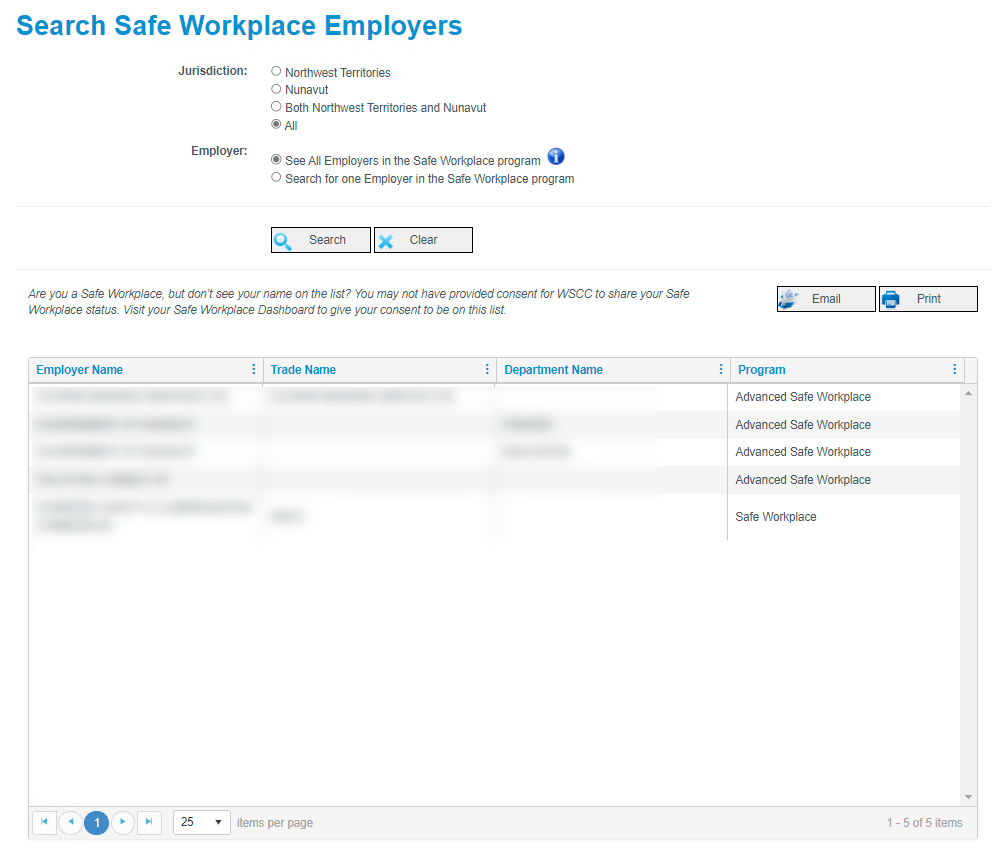
To have a record of your search results:
- Email – You can send a report to your email.
- Print – You can print a report as a PDF.