How do I sign-up to receive an email notification when my Employer Monthly Statement is available online?
Move your cursor over Employer E-Services and click on Account Activity and Statements. Then click on Manage Statement Notifications.
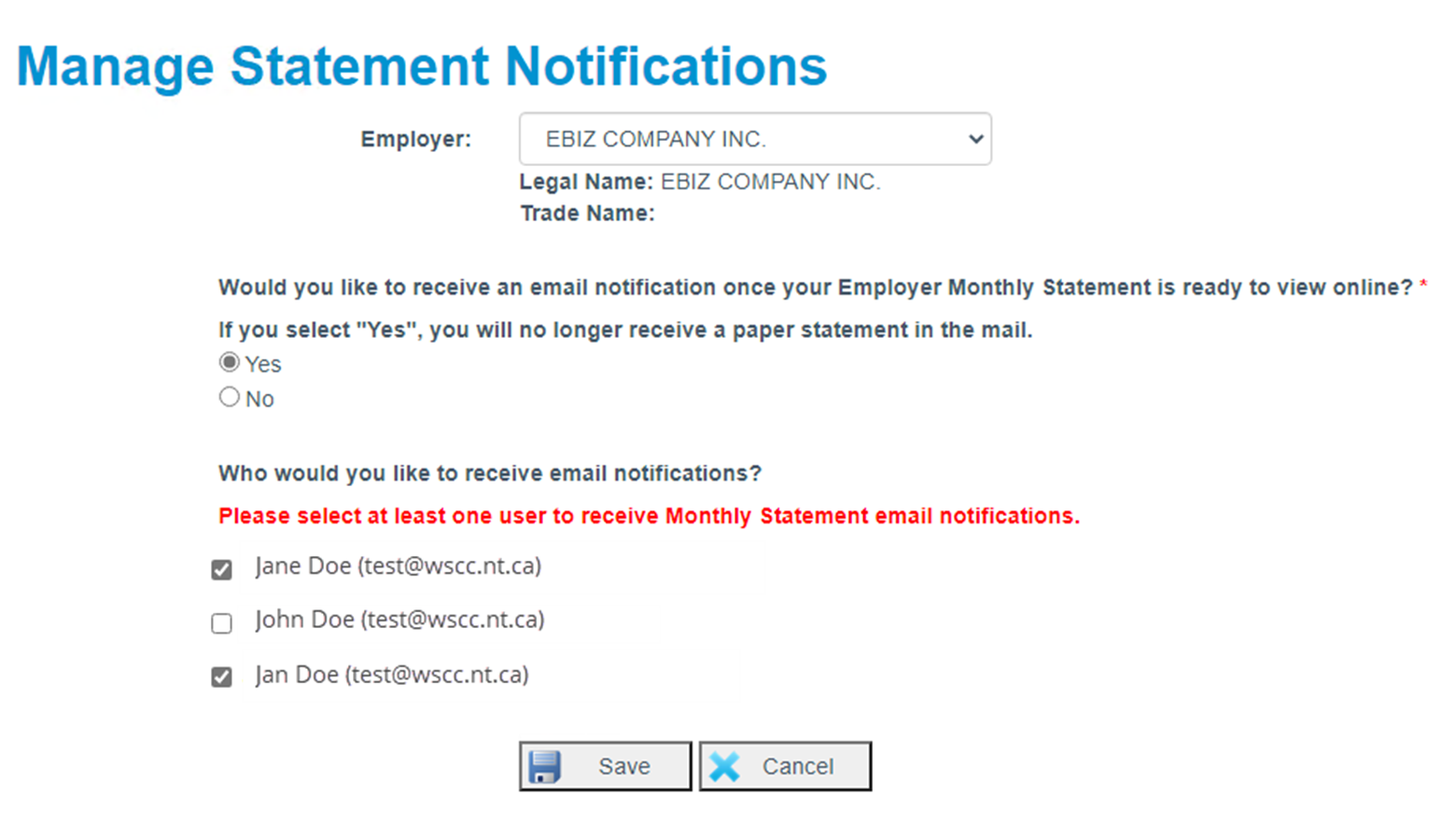
Select Yes if you would like to receive an email notification once your Employer Monthly Statement is available to view online. Note: Employers who receive an email notification will no longer receive the monthly paper statement in the mail.
Once you have selected Yes, you can then select from the list of potential users to receive the email notification.
Note: The users in this list are only those that have either the Access Administrator or Payments and Statements role.