Step 2 - Owners, Directors and Partners
Please add all owner/director or partners.
- To add an owner/director or partners, click on the plus icon.
- Provide the owner’s information.
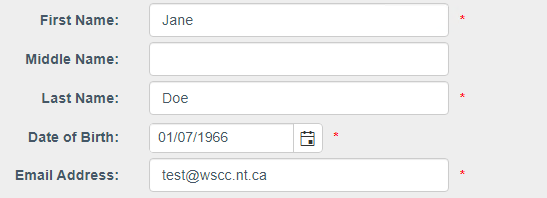
Note: An owner/director or partners must be at least 16 years of age.
If you have entered an owner/director that is the same as the main contact (last name and email address match those of the main contact), then you will need to indicate that the owner/director and the main contact are the same person.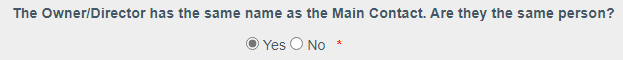
- Indicate whether the owner/director or partners would like Personal Optional Coverage (POC).
If no, then no further information is required.
If yes, you will need to provide: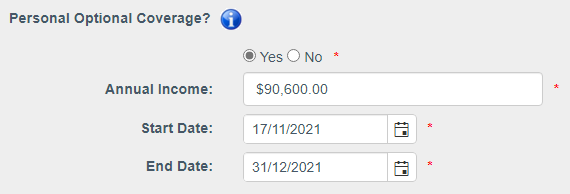
• Annual Income - If you enter an income higher than the WSCC’s Year’s Maximum Insurable Remuneration (YMIR), then the system will provide you a warning and automatically update the income field to the current YMIR. If you enter an income lower than 37% of the YMIR, then the system will also provide you a warning and automatically update the income field to 37% of YMIR.
• Start Date - The start date cannot be in the past. Please select the date in which you would like the coverage to begin.
• End Date - The end date cannot go past December 31 of the current year as POC is renewed each year. If you do not wish to have POC until the end of the year, please choose the date in which you would like the coverage to end.
Note: POC must be taken for a minimum of one month, except December. - Does this individual have or previously had an account with the commission?
If no, then no further information is required.
If yes, then you will need to provide employer number(s) or legal name(s):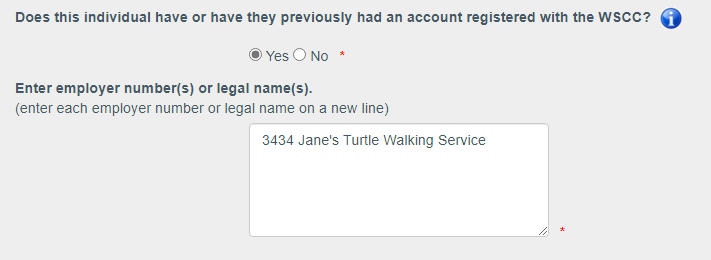
- Click Save. Your owner will be added to the table.
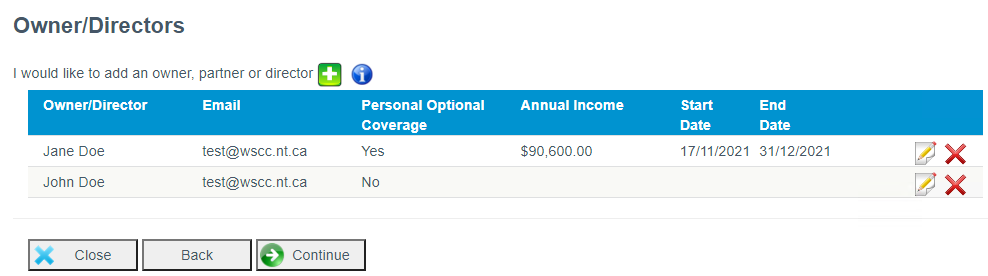
- Continue
Click Continue to move to the next step.
You can also click Close to exit the registration application. You can still open and work with this registration until it is submitted to the WSCC.