Step 1 - Company Profile
You do not need to complete all the information marked as required all at once. You can complete as much as you can and proceed to the next step. In order to move to the next step, you will need to provide:
Ownership type
Legal Name
Indication that you are authorized by checking the box
- Provide the following profile information.
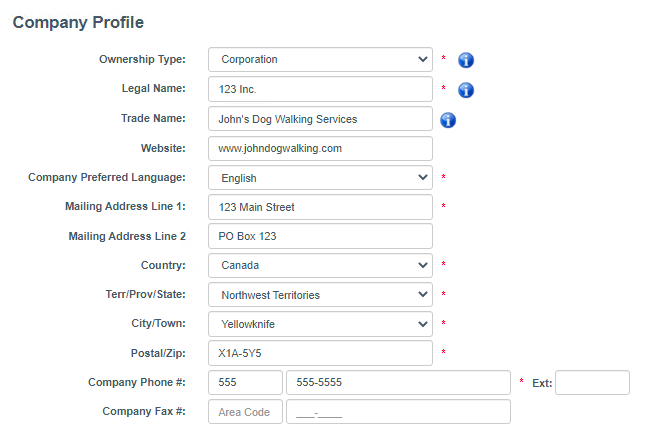
What if I am a sole proprietor?
If you are a sole proprietor, please select this option from the ownership type drop-down list. You will need to enter your first name and last name. The system will then create your legal name, based on the first and last name you entered.
What if my territory/province/state is not listed?
If your province is not on the list, please click on the Province not in list checkbox.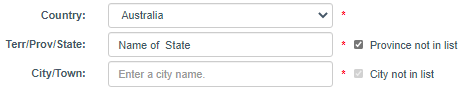
You will then be able to enter your province in the text box. You will also be able to enter your city in the text box provided.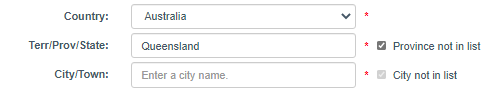
What if my city is not on the list?
If your city is not on the list, please click on the City not in list checkbox.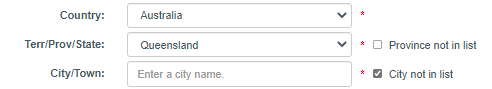
You will then be able to enter the city in the text box provided.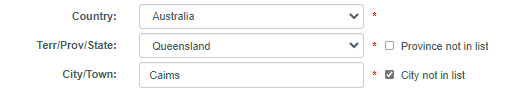
- Indicate if you will you be operating in the Northwest Territories, Nunavut or both.
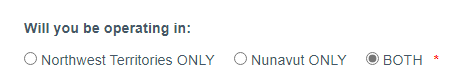
- Has this company been previously registered under this legal name or any other name?
If no, then you will not need to provide any further information.
If yes, you will need to provide either your previous employer number or the legal or trade name: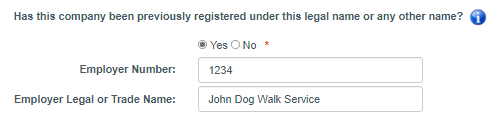
- Who is the main contact for this company?
If you are the main contact, check I am the main contact for this company. Your details will automatically be populated.
If you are not the main contact, please provide the details for the main contact.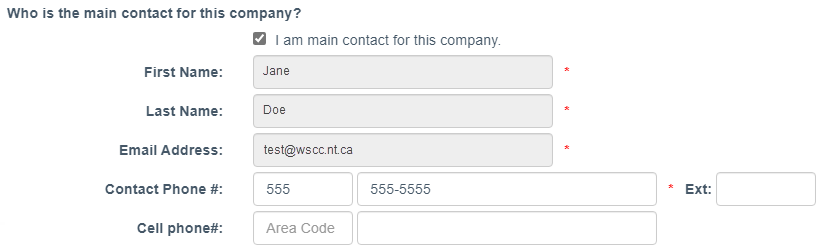
- Are you authorized to submit this registration on behalf of this legal entity?
Please confirm that you are authorized. - Continue
Click Continue to move to the next step.
You can also click Close to exit the registration application. You can still open and work with this registration until it is submitted to the WSCC.